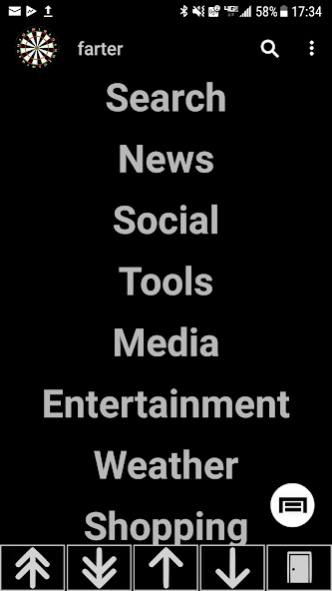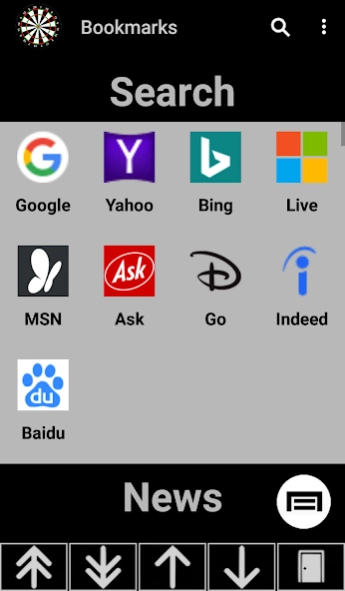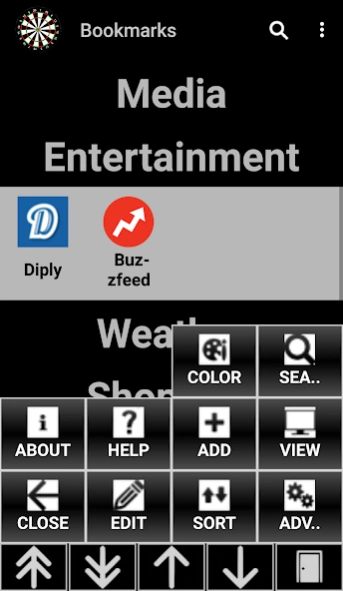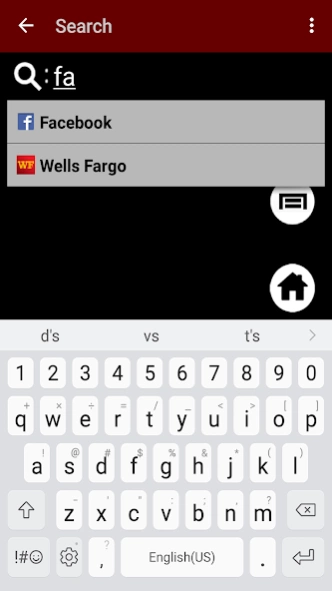Gambrell Bookmarks 2.0
Paid Version
Publisher Description
Gambrell Bookmarks - Bookmarks Manager - introducing full customization of an expandable list
1.Bookmark Manager for URLs, YouTube Videos and Google Map locations
2.Desktop Icon changer
3.Application Launcher
Created 10/8/2016
Bookmark - from any browser, App, games, YouTube, Google Maps and more
-DO NOT PAY FOR THIS APP, GO TO SIMILAR APPS AND INSTALL FreeGB
-THIS WILL LET YOU GET A FEEL FOR THE USER INTERFACE AND BASIC FUNCTIONALITY BEFORE SPENDING MONEY
-ALL DATA FROM FREE VERSION CAN BE IMPORTED INTO PAID VERSION
-Full customization of an expandable grid view, a powerful android database management system
-Most efficient way to organize, access bookmarks quickly
-built for privacy, simplicity and scalability
-Add bookmarks from any app, browser, YouTube App and Google Maps App using share
-Long Press Label
*Delete
*Share Group
*Edit, multi delete
*Sort, single, multi or group
*Color, single or multi
*Alphabetize Group
*Lock/unlock entire group
-Long Press Item
*Delete
*Share
*Edit- multi delete
*Sort- single, by group or multi
*Color- single or multi
*Lock/unlock individual
*set default launchers
*set individual launcher
-Search
by bookmark
by application
by label
by YouTube Video
by Google Map
by all of the above or any combination of the five
-Sorting
*drag drop individual or by group
*multi sort - check any items and move to specific group
*label sort - drag and drop entire groups of bookmarks
*Real-time sorting - add new bookmark to specific group
-Widget
*Scrollable flat list
*Refresh button
*App Icon button launches app
-Locker
*Separate private websites into locker
*Pattern lock
-List builder
*quickly add any of googles 100 most visited websites from the list of countries
*switch between country top 100 lists
Shortcut country code buttons depending on your selected country
-Edit/delete
*Multi-delete
*Delete all
-Applications
*add any app
*sort as bookmark
*launches app
-Font size
*different sizes for label and bookmarks
*shows while selecting before applying
-Images
*fetches favicon from any website
*change favicon for any in your gallery
*turn auto retrieve on/off
-Desktop Shortcuts
*choose launch browser
*choose any image from gallery
*applies to applications
*add/remove background to image
*set background color from color wheel
*Launch locations directly to Google Maps app
*Launch videos directly to YouTube app
-Import/Export
*Send HTML backup with Bluetooth
*Import bookmarks HTML file from OSX/PC Firefox/Safari/Chrome
*Import from Android System- includes Android Chrome(can select individually or all to import)
*Send bookmarks HTML file as email
*Manually back up
*Auto back up
*Export HTML file with Bluetooth
Android 5 or less-
*Export to Android Chrome
*Import system bookmarks
Internet/Connections
*Limit to WiFi only
*Only connects to websites you enter
Colors
*color wheel
*manually enter hex code
*change color for-
-labels
-text
-applications
-videos
-maps
Set colors individually, multi select or default
Display toggle-
*grid view
*bubble view
*expandable
*urls
*search
*image
all or individually on/off
Help/Support
Every screen has a custom help page
Website: http://www.MyGambrell.com
Tutorials by procedure
Access Gambrell Bookmarks tutorials from help menu
Welcome
Customization for:
Australia
Canada
India
Ireland
New Zealand
United Kingdom
United States
Coming soon:
France
Japan
Germany
Only available on the app store
PERMISSIONS
Bluetooth(optional)
-import/export
Read internal storage
-maintain compatibility for Android 6 and up
Device & app history
-import/export
Photos/Media/Files
-import/export bookmarks and customize images
Storage
-import/export
Full Network Access
-Retrieve images may toggle on/off
Write Web Bookmarks and History
*import/export bookmarks
-Install Shortcuts
*Create desktop shortcuts to apps and bookmarks
Google Play License Check
*app integrity
GAMBRELL BOOKMARKS DOES NOT COLLECT ANY USER DATA
NO BEHAVIORAL DATA - NO FAVORITES, NO MOST VISITED
About Gambrell Bookmarks
Gambrell Bookmarks is a paid app for Android published in the System Maintenance list of apps, part of System Utilities.
The company that develops Gambrell Bookmarks is GAMBRELL TECHNOLOGIES LLC. The latest version released by its developer is 2.0.
To install Gambrell Bookmarks on your Android device, just click the green Continue To App button above to start the installation process. The app is listed on our website since 2024-04-15 and was downloaded 22 times. We have already checked if the download link is safe, however for your own protection we recommend that you scan the downloaded app with your antivirus. Your antivirus may detect the Gambrell Bookmarks as malware as malware if the download link to ssassy.gambrell.gmarks is broken.
How to install Gambrell Bookmarks on your Android device:
- Click on the Continue To App button on our website. This will redirect you to Google Play.
- Once the Gambrell Bookmarks is shown in the Google Play listing of your Android device, you can start its download and installation. Tap on the Install button located below the search bar and to the right of the app icon.
- A pop-up window with the permissions required by Gambrell Bookmarks will be shown. Click on Accept to continue the process.
- Gambrell Bookmarks will be downloaded onto your device, displaying a progress. Once the download completes, the installation will start and you'll get a notification after the installation is finished.